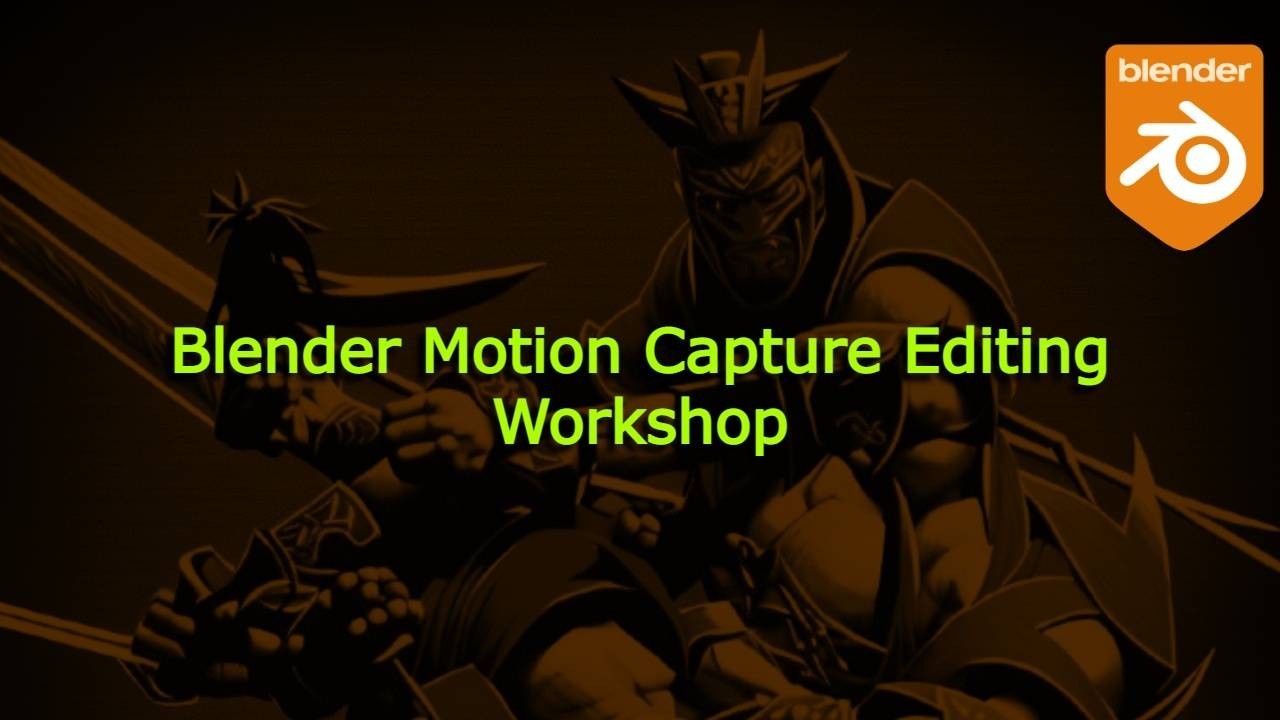
Blender NLA Motion Capture Editing Workshop
This is a must see training for animators and motion editors wanting to quickly get going in Blender.
2+ hours replays of the live workshops covering training for both existing Blender users and artists looking to explore Blender for animation coming from Maya and MotionBuilder.
- Including simple scripted tools for Maya/MotionBuilder Animation layers and Story work flows.
- Workshop 1 - For the audience familiar with blender we skipped over some of the basics that we will hit in the next workshop.
Start with FBX import and bone orient considerations
NLA features
Animation Layers
Clips settings
Ending with IK for pose editing and more. - Workshop 2: The beginning.
I cover more of the basics of understanding Blender animation tools relating to MotionBuilder/Maya/Nuance and focus a bit less on the actual edit process since so much of the first workshop video was a deep look at using the NLA. So if you are new to Blender then this will be a great starting point, I do reference and show some of the same tools/features but tried very hard to explain them in reference to say the Character Tool in MotionBuilder.
FBX import, what happens to the bones
Is there a pre-post rotation and the difference between Maya joints and the Edit/Pose mode of bones in blender.
Importing Actions from other blender files
Focus on why you want to rig work in the Armature vs. Object level like we would in Maya or MotionBuilder
- Private community discussion form focused on open communication and translation between Maya, MotionBuilder, Max and Blender.
Join our growing rebel group of industry pros and artists who have signed up already.

